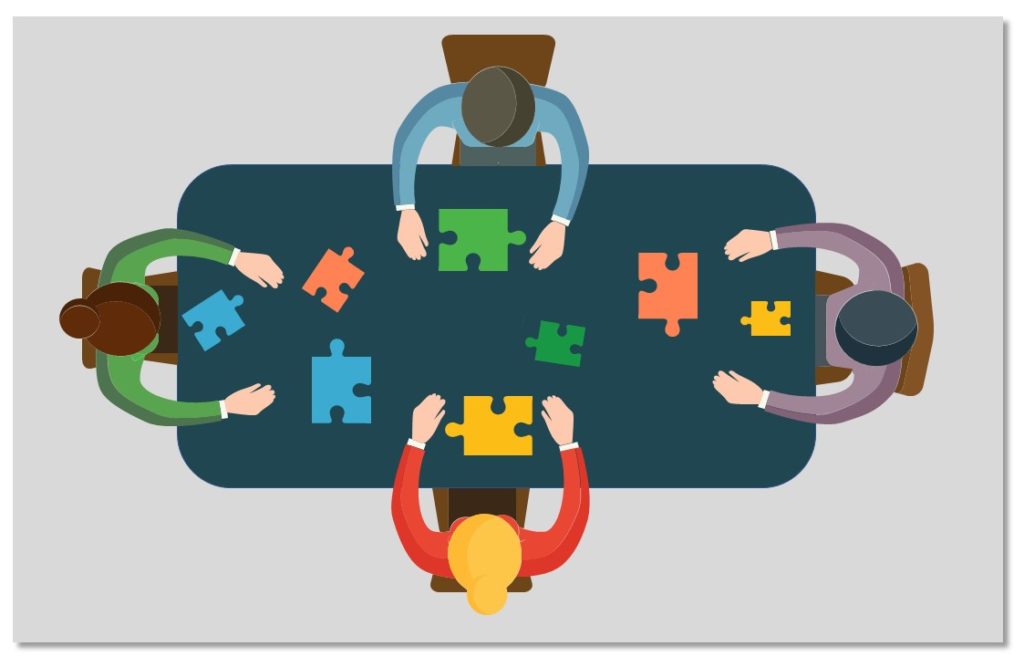Insight Paper November 5, 2019
Utilizing Jira to Organize a Project Team
Benefits of applying a project management tool.
WHAT IS JIRA?
Jira is an Agile Project Management tool used for team tracking, issue tracking, and bug tracking. The numerous amounts of features allow for teams to customize workflows and handling of issues that occur on a daily basis. Jira was historically used strictly for issue tracking for software developers, and in recent years has been adopted by non-IT organizations as a project management tool.
IS JIRA THE RIGHT TOOL FOR A PROJECT TEAM?
Managing a project team may seem like a simple concept, but can definitely be challenging if the right tools/processes are not in place. Jira can be the right choice if your project team is facing the following issues/bottlenecks:
- Transparency and Accountability: Jira will allow the entire team to be in the know of all tasks that have been assigned and who is working on what.
- Accounting for Change: If your team struggles with documenting scope changes Jira will help manage these changes.
- Customer Satisfaction: Teams can organize work into a backlog and accurately predict when releases will occur (bug fixes, enhancements, etc.). This allows full transparency to customers/end users.
PAST INSIGHTS
In the past I have worked with many different projects and teams of various sizes. Joining the team as a Project Manager in the middle of a project, I have come to learn that the slightest workflow change can make a positive outcome for a project team. Before suggesting/implementing any change, it is important to assess and understand how the team is currently functioning. They may already be using a tool similar to Jira but may not be using it to its full potential. I have found Jira to be very beneficial when organizing the project team in the following ways:
- Workflow Creation: Before implementing any workflow into Jira, it is important to sketch out the flow and propose it the project team to receive any feedback. Showing the workflow as a process can allow the team to visualize it more clearly. Once approved, it is important to not put the workflow into place within Jira until THE START OF A NEW SPRINT.
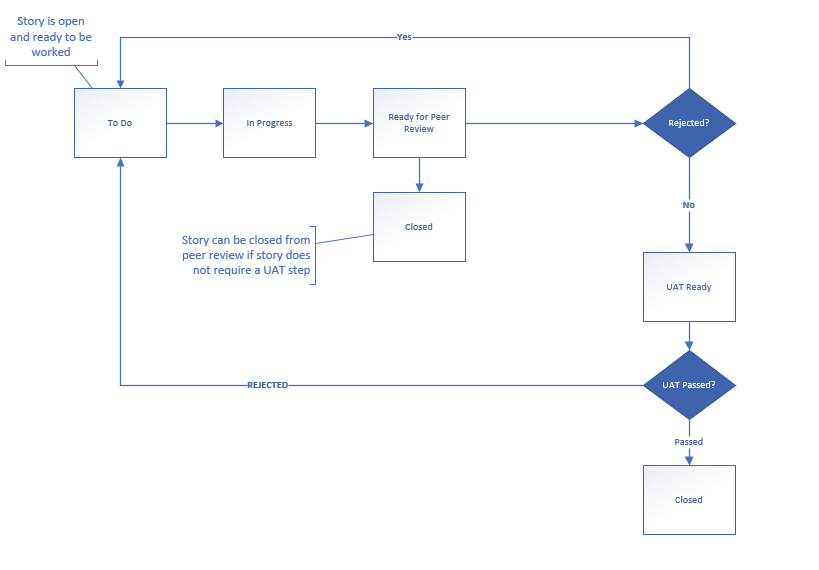
- Sprint Work vs. Backlog: During past projects, I have encountered many situations where the team has had difficulties differentiating work that needs to be completed in the sprint versus what is in the backlog. This can cause issues if the Project Manager is not tracking closely. Creating dashboards in a tool like Jira can be extremely helpful for each team member to track what work is assigned to them.
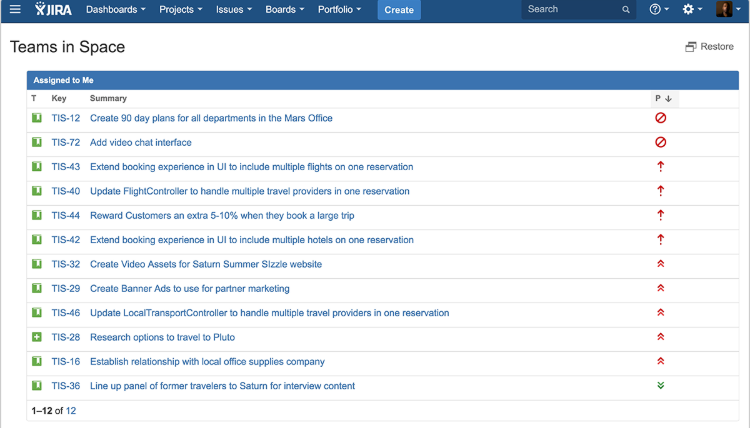
Project Team Buy-In: Buy-in from the project team is crucial for any team to succeed. This concept applies to all types of teams; Project Teams, Sales Teams, and even Sports Teams! With projects in the past, I have made a point to not force a process onto a team until I truly understood how the team is currently operating. I would then offer suggestions showing how many of the day-to-day struggles can be solved with the help of a tool like Jira. The buy-in happens with time once the team understands you are there to help them succeed.
While at Trexin, Agile Project Management tools such as Jira have helped my Clients “get to done” and become more efficient. I hope my insights will provide value in future projects!