Insight Paper March 26, 2016
The Office 365 Email Migration Iceberg
Lesser known facts and strategies around managing the user experience.
This Insight Paper is written for the larger organization with thousands of email users in mind, however, smaller organizations can also benefit from the insights offered. I tried to offer some lesser known yet critical experiences in regards to migration planning to help you be successful.
- Focus on your top 10% of workers, why and who are they?
- How to scale up your support staff during email migration activities?
- How much will a deployment manager spend during a typical migration wave?
In this paper, I try to address the ‘people’ side of an email migration from Lotus Notes to Office 365. I am assuming that the technology is in place, tested, and migration ready. Why the focus on people instead of technology? Because at first glance, end users may appear to have a very small role to play in a large-scale migration, but their hidden impact on the success of the migration effort should not be ignored.
Understand Your Company’s Employee Makeup
Before we go any further, remember this: the stress of a technical implementation is far less than the emotional impact on your end-user when changing something that is as near and dear as their email. Keep this in mind throughout your migration planning and execution. The user will project the stress they feel onto the migration teams, therefore it is paramount that you understand the make-up of your employee base, understand the interaction points, top performers, key individuals, etc.
Roughly 10% of a typical user base can be considered ‘complex’ as it relates to email migration activities. This isn’t because of individuals’ personalities (hmm, sometimes that too is a factor), but because of their organizational reach in terms of business process interactions and shared information pools, such as mail-in mailboxes, shared mailboxes, calendar sharing, and more.
User groups that fall into this category require a lot of planning, and the most effective way is to enlist the help of individuals that have an intimate knowledge of the organization. It’s been observed that the stress level for a lower level knowledge worker increases while the stress level at the very senior leadership level decreases(2). We have had great success mobilizing executive assistants to help promote the project, avoid management escalation, and to gain insight into the daily activities of the organization’s key executives to ensure a smooth migration for a key corporate populace. Executive Assistants and the Project Management Office (PMO) are often able to identify a significant portion of that all-important 10% group. Work those individuals hard, and they will turn into key advocates for your migration project and paramount to a successful completion.
“Results showed that anticipated benefits associated with change initiate positive reactions to change. These reactions are maintained positive due to supervisory support. Resistance is activated by perceived high-cost, low-benefit change at hand, and it is shifted to active support when there is open communication and supervisory support.” (1)
To reduce the stress that creates unwanted project pressures and consumes many unscheduled resource cycles, consider the approaches and strategies in the table below for your top 10% (the actions prefixed with an (*) should also be done for the remaining 90%).
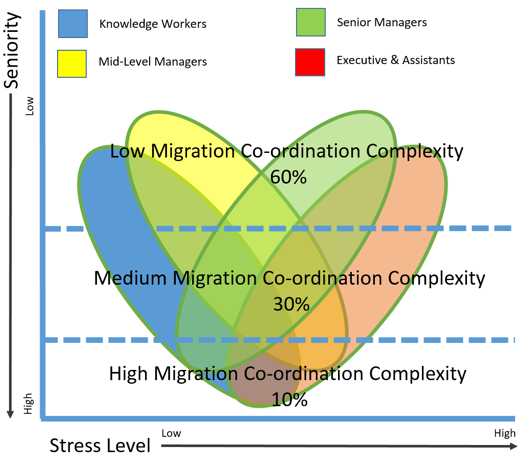
Scaling Your Technology and Support Teams
Despite the fact that Office 365 is in the cloud, there are a lot of infrastructure topics that need to be sorted from opening ports on firewalls, bandwidth adjustments, User Authentication (Active Directory), co-existence, and so much more that I hope to write about another time. But I want to focus on sharing some insights into how to scale your technology teams to accommodate for the additional migration workload that will come down on you during the migration activities.
The migration workload depends in part on the chosen migration strategy set by leadership and the project, e.g., full data migrations, partial data migrations (last 90 days), no data migration at all (user mailboxes are provisioned on Office 365 and are empty at the start). It also depends on the velocity of the migrations, e.g., how many mailboxes per week you want/can/need to migrate. This may be fodder for another paper. Or feel free to reach out to me, and I will share my thoughts.
When you start your planning exercise there are a couple of data points we have collected over the years. They are constantly being adjusted and revised but should provide you with a solid starting point.
AUTHENTICATION TEAMS
Depending on your authentication structure, number of domains, and other particulars during velocity migration, you can expect up to 30% of migration failures to have some sort of authentication issue attached to them.
MIGRATION PROJECT TEAMS
The actual project team itself. After you are done planning the migrations and are actually in migration mode, you should count on 15%-20% of issues to be related to a gap in planning, unforeseen application or business workflow dependencies, rescheduling of migration activities, etc.
MESSAGING TEAMS
Mail, IM, Fax, etc. Expect to see upwards of 30% of the issues to go to these teams.
SERVICE DESK
As with all changes, the Service Desk will receive the brunt of the initial issues that will either be routed to the internal support teams, or third-party support (such as Microsoft) for resolution. The Service Desk also benefits from a solid self-help site, both as users and as contributors to useful content to eliminate calls.
FLOORWALKERS/USER ADVOCATES
At large organizations, the on-site presence of IT technicians has been reduced to zero, or close to that, over the years. You need to plan for a team of people that is on-site and walks the floor to help guide the migrated users through setup steps and basic how-to questions.
COLLABORATION/SOCIAL
Most organizations use the migration to Office 365 email as a way to start showcasing SharePoint (think project sites and team sites) and Yammer (real-time migration updates and workarounds), creating a need for support resources in this area.
Let’s take a look at the matrix below. When I model resource impacts, I like to use three ‘velocity migration volume’ groups, in this case Conservative, Medium, and Maximum. This matrix represents the workload in addition to your regular BAU and Office 365 Project work, e.g., fixing migration issues and ensuring your users experience minimal business interruption and to minimize frustration.
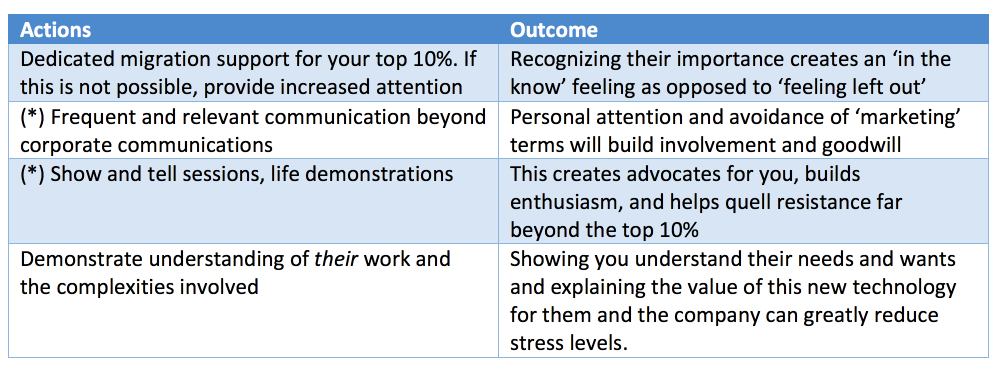
The numbers will vary across organizations, but basically it illustrates tolerance for change, minimizing business impact, and work within available funding and resource parameters. This sample is based on the migration of 1000 users per week. The impact on your resources and processes heavily depends on your team size, skill levels, and knowledge of the technologies used, but the generated output should be similar to the data below, so you can anticipate the increased workload during the actual migrations.
Our Model calculates – ‘c’ for calls, ‘h’ for hours, and ‘p’ for person. These numbers are based on the number of migrations per week.
In this sample it shows that the AD team should plan for an additional 23 hours per week in migration issue resolution for a Medium Velocity email migration, and that the Service Desk can count on an increase in call volume by 195 calls/incidents. The column marker minimum has to do with the technical PoC/Test phase of the project.
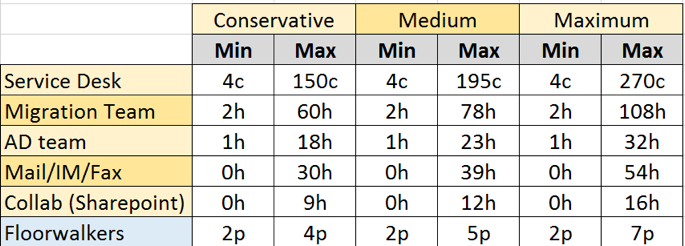
During an Office 365 migration, or any type of large scale migration, you should expect fewer issues over time, and by putting a solid communications plan, self-help sites, user advocates, and Office 365 champions in place, the impact on the teams should start to decline. You can see this demonstrated in the graph below, even though the weekly migrations stay at a solid 1000.
It also shows a slow ramp up cycle. This allows the support teams some time to get familiar with the issues coming their way and helps the project team fine-tune their processes such as problem triage, escalations, adjusting communications, and additional training before you hit the 1000 migrations per week.
There are many variables that influence these models. Some of the key elements are the quality and relevancy of your self-help content as well as the team continued improvement in remediating known migration problems ahead of a migration batch.
Effort Per Migration Wave
Especially during larger deployment efforts, you will have so-called ‘deployment waves’ that group users together based on certain criteria, such as by department, location, floor, or any other grouping that makes sense to your organization. It is not uncommon to have dozens of deployment waves ranging from 500 to 2500 users. These waves need to be actively managed because they will be in constant flux due to a whole slew of factors. In this instance, our model looks at a 1500 person wave on a T-minus migration scale. As you can see, it is not a trivial time commitment.
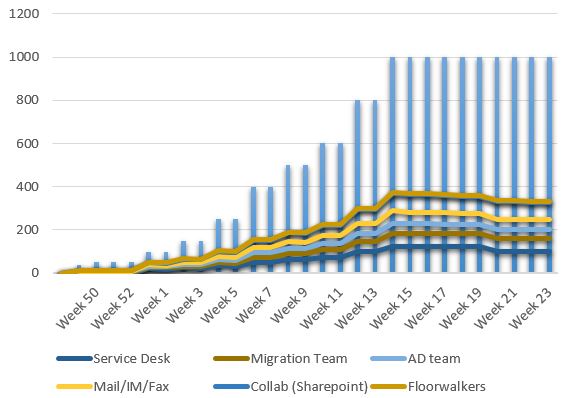
By The Numbers
As of 2010, “…IBM Lotus Domino will have an installed base of 192 million mailboxes and is expected to grow to 266 million by 2014. This represents an average annual growth rate of 8%…”(3) The vast majority relates to on-premise installations. Unconfirmed numbers have put Microsoft exchange mailboxes at 300 million, with an estimated 35% of that on Office 365.
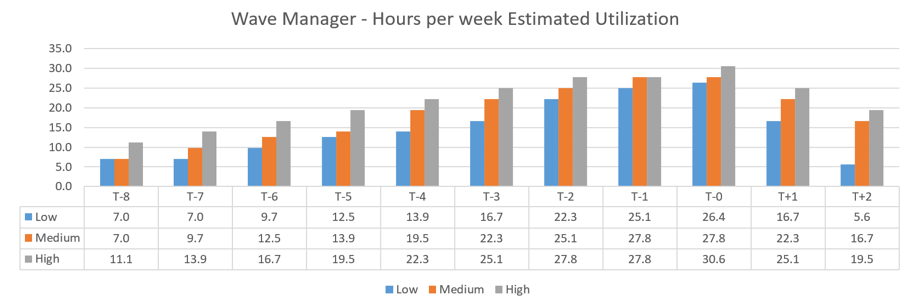
In Summary
I hope I was able to highlight some key areas that are often underestimated when planning for an email migration. While managing the user experience may appear in your plans as a minor factor, it’s only the tip of the Iceberg. It’s an important part of the process that is easy to underestimate and can have a disastrous effect on your chances for success.
I hope that the insights shared in this article help you to:
- Realize that the art of email migration is not so much in technology itself but in migration orchestration
- End Users are not all the same and you should take advantage of that in your planning cycles
- Plan your IT support and migration team resources more accurately
References
- (2015) “The reasons behind change recipients’ behavioral reactions: a longitudinal investigation”, Journal of Managerial Psychology, Vol. 31 Iss: 1, pp
- “Being a leader, especially a high-ranking leader, is associated with lower levels of the stress hormone cortisol,” says study co-author Gary Sherman, a postdoctoral fellow at Harvard’s Kennedy School of Government
- IBM Lotus Notes/Domino Market Analysis, 2010-2014 – The Radicati Group


